-
Check how Livechatoo looks live on your web!
- https://
- Show me!
Live chat quick tour - Livechatoo
See main advantages and functions of the tool for online communication with customers at a glance
-

Triggers are the right tool to support conversions
Triggers, otherwise known as proactive chats, are an advanced tool that lets you automatically reach out to visitors based on preset conditions. You can monitor the success of your triggers on your Google Analytics account and then tweak the settings to have a higher conversion. The power of your triggers can even be used to run your own JavaScript.
-

Livechatoo statistics can be viewed on your Google Analytics account
Livechatoo statistics are also available on Google Analytics. You can scan information about chats that have started, the number of offline messages, an evaluation of chats, the triggers and the desired name and e-mail prior to the chat. When chats begin, you can tell the difference between chats from visitors, with an operator, through JavaScript API and triggered chats.
-
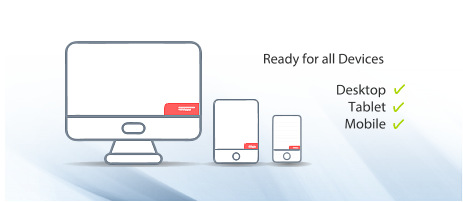
Optimizing the Embedded ChatBar for Mobile Devices
Livechatoo can automatically tailor Embedded ChatBar for mobile devices. The Embedded ChatBar is smaller on mobiles, there are no bubbles and chats open on a new page. If you wish to be forced to use or not use mobile mode, you can get the mobile parameter settings in Livechatoo JavaScript code.
-
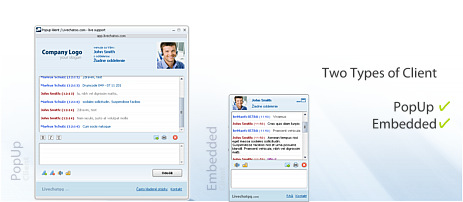
Two types of windows for your chat: Embedded ChatBar or PopUp window - you can choose
With Livechatoo, you can choose the type of the window customers will use for chatting. Both choices allow a quick and efficient communication with your online customers.
Embedded ChatBar - part of your web, offers many impressive functions and is favoured by all age groups.
PopUp window - communication starts by clicking an image or URL address. This option benefits from an attractive appearance. -
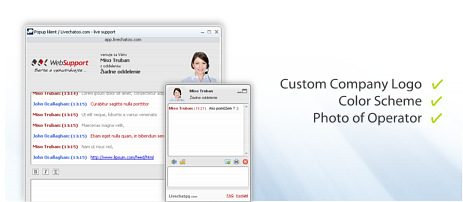
Your brand, your colours, your online business
Customise the chat window with your company colours and insert your own logo to keep your identity your clients are used to. It will improve your credibility and prestige. With several easy-to-use settings of the Live Chat system you can create your own unique style. Communicate online the way you want.
Operators' photos are another great feature of Livechatoo. We are convinced that a more human approach and the feel of a personal contact break communication barriers. The customer feels unique and their satisfaction is a guarantee of a higher credibility in and a better reputation of your company and brand. -

Start a chat with your visitors and make them customers
Ask your visitors what they are looking for and help them. You can get valuable information about the needs of your clients. You can set up your own greeting message.
-
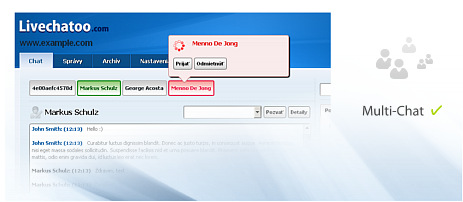
Multichat = operator's chat with several customers or help of multiple operators
With Livechatoo online chat software it won't happen that your customer will have to "hold the line". With Multichat, an operator can communicate with several clients simultaneously.
Customer called an operator from another department by mistake? No problem. With an easy click the operator can transfer the customer to the correct department or invite another operator for help. -
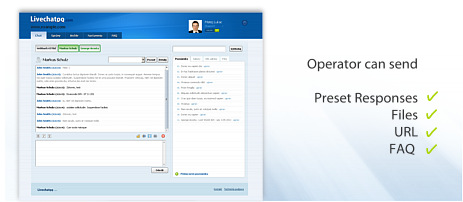
Operator tools for more efficient communication
After login the operator has several possibilities to make the communication with clients more efficient. Preset responses, use of pre-prepared responses to frequently asked questions – cooperation with the FAQ centre, sending files, preset URL addresses or viewing detailed information about the "caller" that will ensure that your customers will get a qualified and useful information in the shortest possible time.
Operators can also use archives of all chat messages with a quick search in communications and archives of offline messages with a possibility of a direct response to the customer's email address. -
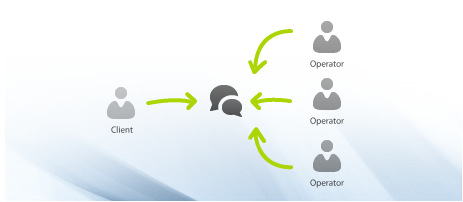
Not sure? High workload? Invite a colleague for help
If one operator is not enough to solve the customer's problem, the operator can invite more colleagues to the chat. More head will produce more better solutions.
-
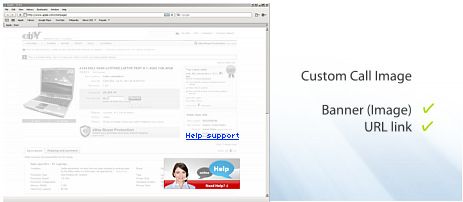
Link to your online customer support as an image or text
Customers can start the live chat support (online communication) with an operator in two ways. By clicking an image or an URL address. The default design can be changed at any time to suit your preference or company colours. Then you will create the content of the text link or the design of the banner that will start the live chat support with operators and that will be in line with your website design.
-

Respond to offline messages without email thanks to automatic import of email responses
If your customers don't catch you online, no problem. They can leave you a short offline message. The operator responds both to customer's email address and to the Livechatoo system. If the customer responds to such email, the text and attachments will be imported to Livechatoo within several seconds. Messages are grouped and sorted as in the email communication. This way you can facilitate your communication with the client.
-
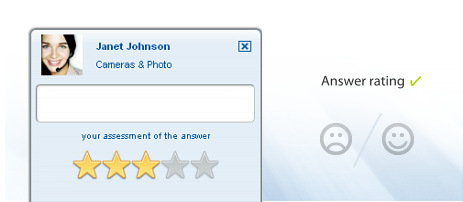
Statistics of customers' satisfaction with your online help
Want to know how satisfied customers are with responses? With Livechatoo you can view everything about their satisfaction in the statistics section. Each chat communication is concluded by an evaluation of the quality of the operator's response. By simply clicking a star the customer expresses their satisfaction and you receive their vote.
-
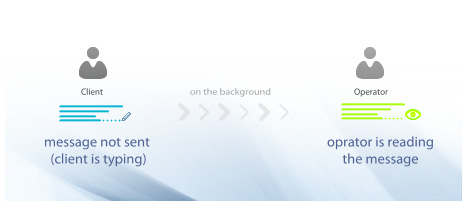
Read the message as soon as a client sends it to you
A unique feature that puts you always a step ahead. The operator sees the specified, yet unsent message a client has just written. This saves you time when waiting to send a message to clients. Your response will be immediate, pleasantly surprising your customers.
-

One Livechatoo account = support for all your websites
Are you operating several websites and Internet shops or working in several countries at the same time? Livechatoo allows you to assign a department to a selected website. Point live chat help according to your online business’s national domain.